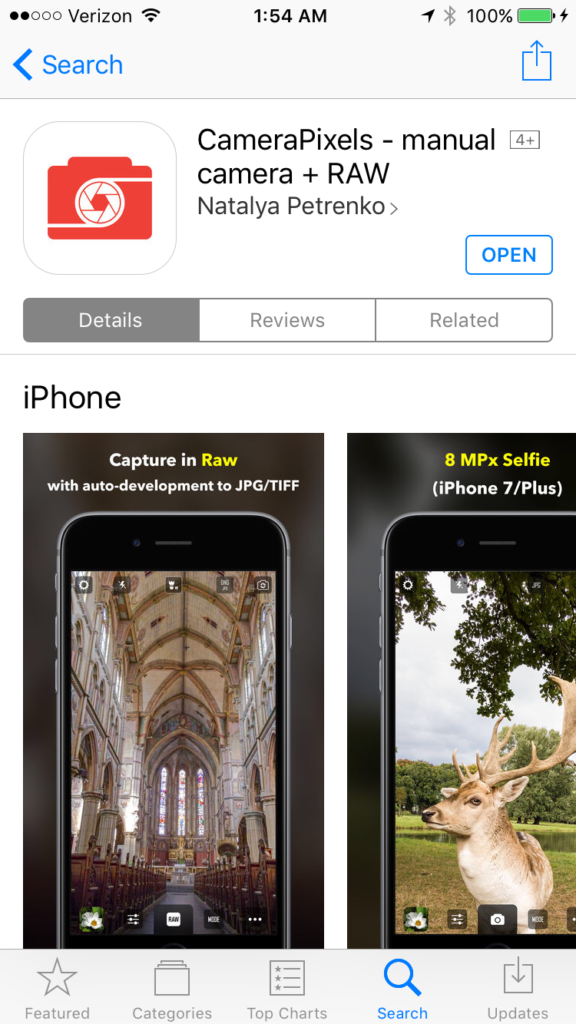I’ve heard certain travelers grumble that photography inhibits deep cultural learning and interaction when we visit new places. Our cameras, this line of reasoning goes, isolate us from the local people we’re trying to get to know. The lens, they believe, acts as a distancing device to turn locals into subjects and travelers into tourists.
I disagree emphatically! Your camera is a great tool for meeting local people and learning about culture, immersing yourself even more deeply in the spirit of the place and the lives of the people who live there. But only if you use it in the right way. Allow me to explain.
While the local customs and even the laws governing whom it is acceptable to photograph, and when or where it is okay to make an image of them, do vary from place to place, there are a few common-sense guidelines that will help us travelers engage in a friendly, curious manner instead of upsetting people and causing social discord. Here are a few key guidelines to keep in mind.
-
- The Golden Rule: If it’s not okay in your home country, it’s probably not okay in other parts of the world. Would you appreciate a stranger running up to you on your front lawn and shoving a lens in your face? I’m guessing, no. So please don’t behave in that way toward people in other places.
- Make a portrait, don’t take a portrait: Get to know your subject first as a person, even if just for a brief exchange. While there are occasionally situations where the moment or the expression will be lost by approaching your subject before shooting, I find that most of the time I make better images as well as have more meaningful interactions, when I say hello and ask the person first.
I chatted for a while with these samba dancers as they were celebrating just after San Francisco’s Carnaval parade. Getting to know them first made it easy to ask permission for a portrait. Buy this photo
-
- Approach children with sensitivity: Kids can be amazing photographic subjects! They are often uninhibited in front of the camera and they portray cultural practices and lifestyle in a relatable, endearing way. But it’s especially important to understand when it’s okay to make a portrait with them. While traveling in South Africa, I saw first-hand what can happen when travelers misunderstand social norms. A fellow traveler in my group saw a young boy playing near where we were waiting for a border crossing. She shouted excitedly, “Soooo cute!,” and rushed up to the child, camera extended toward his face, to take his picture. In an instant the boy’s father ran over, irate, and yelled at me (he mistakenly thought I was the fellow traveler’s father), “How would you like it if we came to your country and started taking pictures of your children?” A few minutes later I explained privately to the offending traveler why her actions caused a negative reaction. She had no idea this behavior wasn’t okay. When in doubt, refer to the Golden Rule, above.
We visited the old town in Kashgar just before the Chinese government began demolishing the homes there and relocating the mostly ethnic Uighur people. It was and remains a complicated social situation, but I was fortunate to be able to make this memorable portrait of a young Uighur girl in traditional clothing sitting in front of her soon-to-be-destroyed family house. I approached her mother first to make sure it was okay to photograph the girl. Her expression of pride mixed with apprehension is what I feel makes this image strong. Buy this photo
-
- Getting to know you: It may seem difficult to talk with a stranger from a very different culture who likely speaks a very different language from our own. For us introverts, it seems like even more of a challenge. But I’ve learned a few tricks and tips that make it much easier to get to know a person before photographing them. Learn a few words of the local language. Just saying “hello” or “good day” can be a great icebreaker. It’s a fairly universal gesture to point to your camera and extend your arm gently toward your hopeful subject to inquire, “Is it okay if I take your picture?” Just as happens in our home countries, a subject may say no, but most of the time people are happy to be photographed if you are polite, respectful, and try to interact with them first. A trip leader, guide, or local friend can often be a great help by introducing you to the person you’d like to photograph.
At the start of our trip through Turkey, I asked our trip leader to introduce me to people we felt would be good portrait subjects. With his help I was able to overcome the language and cultural difference and capture this striking portrait of an employee at a carpet weaving cooperative. Buy this photo
-
- How close is too close?: In most situations it is fine to make an image that includes a large group of people, none of whom will be too prominent in the photo. For close-up images, though, in which an individual person or small group of people will be the obvious subject, it is best to ask first.
- Money matters: When there is a commercial transaction between you and your subject, it often paves the way to ask to make their portrait. I’ve had good experiences photographing local street vendors, musicians, artisans, and shopkeepers after purchasing their wares or tipping them for their services. And of course it is usually fine to photograph singers, dancers, and musicians in a performance you have paid to attend, as long as local rules about photography are obeyed (sometimes you will have to pay extra for a license to photograph, and frequently flash is not permitted). But it can become a slippery slope when people begin to expect to be paid just for having travelers photograph them. In Peru we had many people, including young children, dress in traditional costumes and approach us to pose in photos for money. In an Argentinian mountain village we were even asked to pay to photograph a gentleman’s Saint Bernard dogs. In these situations, you’ll have to exercise your best judgment.
- When can you shoot first and ask questions later?: It’s rare, but on occasion you will encounter situations when the “decisive moment” will be lost if you ask for permission to shoot. This is another judgment call. Just like when shooting street photography at home, I consider several factors when deciding whether to make an image of a stranger in a different part of the world. When I do see an amazing expression, gesture, or moment and decide to capture it before getting to know the subject, I will usually approach them and show them the image on the camera’s display, attempting to query whether it’s okay. A smile and an easygoing, open gesture can help when approaching. If the response is clearly negative, I delete the image on the spot and in front of the subject. Again, see the Golden Rule, above, and keep in mind that courtesy and respect make all the difference.
This was one of those situations when I shot first and asked questions later. The proprietor of Maria’s Cafe in an eco-village in Cuba’s rural Vinales Valley was standing on a balcony above the cafe surveying the activity below. I loved the way her contemplative expression and relaxed gesture were framed by the saturated Caribbean colors of the doorway, so I made this image right from our table. Later, when Maria came down to talk with customers, I showed her the photo and she was pleased with it. Buy this photo
Beyond these general guidelines, there are local variations. Do get to know the customs that prevail in the countries and regions you plan to visit. For example, in some cultures it is acceptable to stand very close to others when conversing, while in other cultures the social boundaries are much more pronounced. Sometimes it is fine to approach a child directly, but in other cases the first contact should be made with the parent or teacher. There’s quite a bit of local variation in the amount of small-talk people engage in before getting down to business. Knowing the local customs not only helps you make better portraits of the people you meet, but will also encourage deeper interactions and mutual respect.
In my experience, the camera is a wonderful bridge that enhances, rather than detracts from, making meaningful cultural connections with people while traveling. Just try to do it the right way!
Want to read other posts about what to shoot during your travels? Find them all here: http://www.to-travel-hopefully.com/category/travel/shoot/
Do you have a good story to share about your experiences, positive or otherwise, in photographing people you met during your travels? What’s your approach to making portraits while abroad? How has photography enhanced your cultural interactions? Please post your thoughts in the comment box.






















































































 As photographers, we want to ensure the colors in our final images reflect as best we can the original colors we perceived when first framing the scene. With proper color-calibration of the display screens we use to process our images, we can keep the colors as true and accurate as possible.
As photographers, we want to ensure the colors in our final images reflect as best we can the original colors we perceived when first framing the scene. With proper color-calibration of the display screens we use to process our images, we can keep the colors as true and accurate as possible.