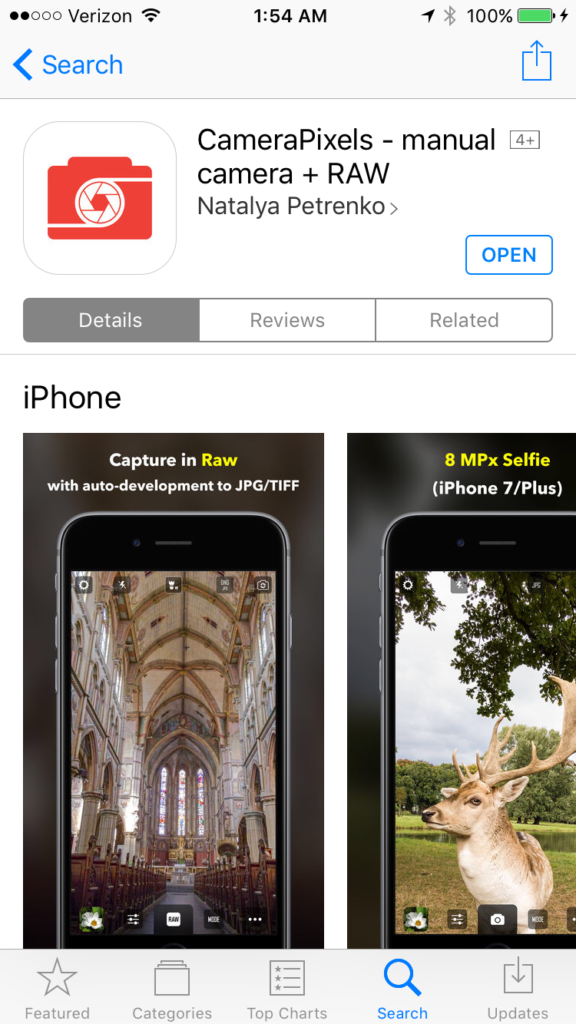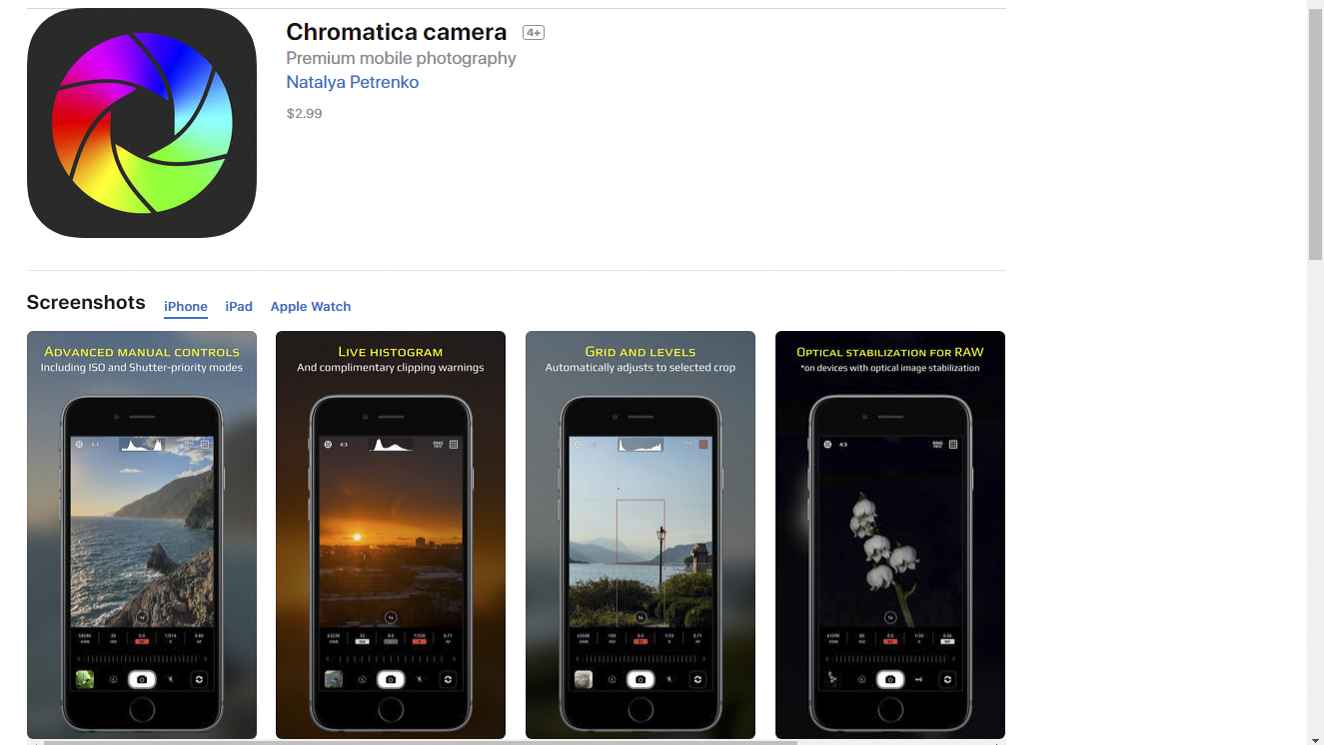Whether in my home town or traveling around the world, I love to shoot portraits. There is something magical about creating an image that captures the essence of a person. It can be daunting for many photographers to describe what gear they think is required to make professional-quality portraits: we often visualize a fully equipped studio with tens of thousands of dollars’ worth of high-end lights, modifiers, and backgrounds. The reality is that we can make portraits of publication quality, shot on location and using kit that costs far less. Here I outline a basic setup that is portable enough to pack on nearly any trip and costs only a few hundred dollars (not including your basic DSLR or mirrorless camera body).
Really all you need to get great people photos is a good portrait lens and a little know-how. Make sure to set exposure and focus on your subject’s face. I often use my camera’s Spot metering mode to get the correct exposure in tricky lighting conditions, such as when the subject is backlit. In these conditions, it can also be helpful to fill in any harsh shadows on the subject’s face by using a touch of flash with a diffuser attached or a reflector. That’s really all the gear you need: camera with portrait lens, flash unit, and a reflector kit. Let’s look at the gear and basic techniques.
My indispensable portrait lens is the Nikon 85mm f/1.8G lens. I shoot at least three-quarters of all my portraits, whether in the studio or on location, using this one piece of glass. This is a classic portrait lens and provides a flattering perspective and great image quality when your subject is a person. But this lens also shines for nature and action photography where you don’t need a really long focal length. It renders really lovely “bokeh,” or the soft quality of the out-of-focus parts of the image.
This portrait of a grandmother and granddaughter at Carnaval San Francisco was made with natural light using an 85mm lens at a wide aperture to throw the background into soft focus. Because no flash or reflector was used, there are some shadows on the subject’s faces, but I like the shallow depth of field that really emphasizes the subjects, and this would have been difficult to achieve with the slower shutter speed required to synchronize with a flash. Also, carrying a reflector through the hustle and bustle of a chaotic street fair can be impractical. I’m very pleased with this image even with a few shadows.
 This portrait was shot using natural light only. Some shadows are visible on the faces, but the effect is not unpleasant, and the soft focus from shooting without a flash is very effective. Buy this photo
This portrait was shot using natural light only. Some shadows are visible on the faces, but the effect is not unpleasant, and the soft focus from shooting without a flash is very effective. Buy this photo
Your camera most likely has a built-in flash, and in many cases it is good enough to provide some fill-in lighting for backlit subjects or even to serve as a main light in very dark situations. But for more control over how much light you want, the quality of that light, and where that light comes from and goes to, you likely want to have a separate flash unit. I use the Nikon SB-910, which is powerful and flexible enough for most settings. It has been discontinued and replaced by the Nikon SB-5000, but the older model is often still available.
Whatever flash you use, it is best to attach a diffuser of some sort to soften the otherwise very harsh light of the flash. I also keep my camera set to lower the flash output by 1 stop, and I only override this setting occasionally. Flash is often best when used sparingly.
This next image was shot at the same location as the previous one, but here I used an off-camera flash with diffuser to provide fill lighting on the subjects’ faces, thus reducing the shadows. The only downside of using flash on location is that a slower shutter speed (typically about 1/160 of a second or slower) must be used, which in turn requires a smaller aperture (here it is f/8), and this can lead to more distraction from in-focus backgrounds. I could have mitigated this problem by attaching a neutral density filter to block some of the light and allow a larger aperture.
 This group portrait was made under similar conditions to the previous image, but here a fill flash was used to soften the shadows. Buy this photo
This group portrait was made under similar conditions to the previous image, but here a fill flash was used to soften the shadows. Buy this photo
An inexpensive accessory can provide the best of both worlds for on-location portraiture. For less than $20 you can purchase a reflector kit with a variety of different colored reflectors and diffusers. The reflectors are used to bounce some of the sun’s light back onto the face of the subject, thereby filling in any harsh shadows, while allowing you to shoot at any combination of aperture and shutter speed you choose in order to soften the background. Each color of reflector imparts a different mood to the image. An added bonus is that you can preview the precise effect the reflector has in your viewfinder or on your LCD screen. Really the only downside of using a reflector in the field is that they are bulky to carry and often require an assistant to hold in place while you shoot.
This is the reflector kit I carry with me to most portrait shoots. It’s high quality, very portable, and affordable.
This portrait was made by metering off the face of the model, choosing a wide aperture to blur the background, and bouncing some sunlight onto her face using the gold reflector from the kit mentioned above.
 Using a reflector to bounce sunlight onto your subject’s face can reduce shadows while allowing you to retain full control over your aperture and shutter speed. Buy this photo
Using a reflector to bounce sunlight onto your subject’s face can reduce shadows while allowing you to retain full control over your aperture and shutter speed. Buy this photo
There you have it: my formula for getting professional-looking portraits in the field with relatively inexpensive gear that’s easy to carry and use.
What is your favorite gear for portraiture? Please share your thoughts in the comment box at the end of this post.
Interested in other posts about photography gear? See them all here: http://www.to-travel-hopefully.com/category/gear/.